I've had several people ask me how to put a stamp or signature on photos. There are many options. I created my stamp in Adobe Illustrator which I drag to my images in Photoshop. Here is another way that uses Photoshop alone. Enjoy!
2. Select the Horizontal Type Mask Tool from the toolbar.
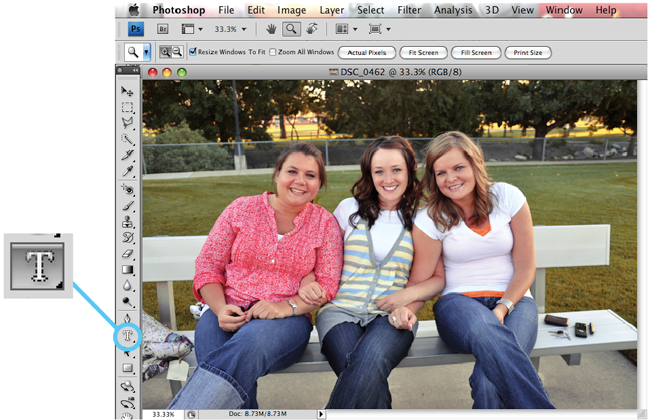
3. Place your cursor on the photo where you would like to place your stamp and click. Select the font type and size you would like to use and type your desired signature.
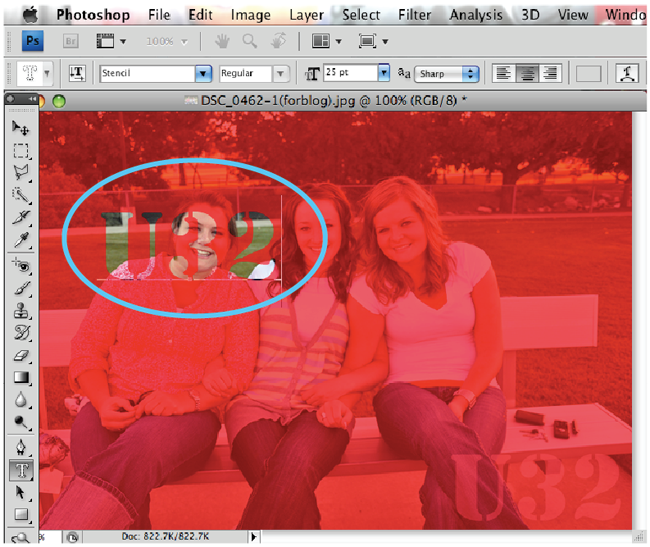
4. If your signature is not positioned the way you want it, select the Rectangular Marquee Tool from the side toolbar. You should then be able to move your signature to the desired position.
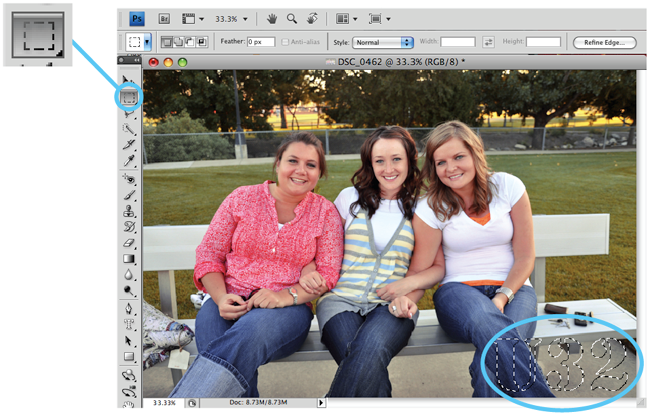
5. Select the Brush Tool on the side toolbar. Then select the color you’d like your signature to be and a brush stroke opacity of about 40%. Then paint over the selected type of your signature in one stroke. This will create a translucent stamp on your photo.
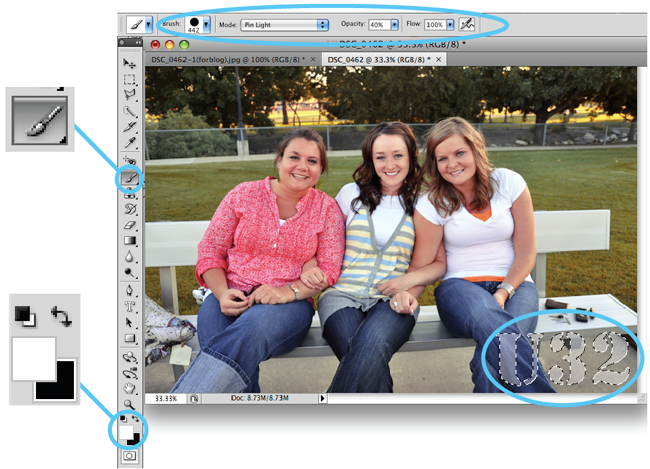
6. If you’d like to make your stamp more opaque, continue to paint one stroke at a time over the selected text area till you’ve acheived desired opacity.
OR just select the Horizontal Type Tool instead of the Type Mask Tool. This will allow you to type an opaque signature right onto your photo.
7. Now you're probably thinking, "I have to retype and place my signature with every picture?" No, you don't. After you've typed your signature with the Horizontal Type Marquee Tool simply drag the selection (make sure you have the Rectangular Marquee Tool selected) to your other photos. At least it's a little bit quicker that way. If it's not fast enough for you, try creating your signature in Illustrator and drag it over. That's the quickest way I know of.
8. Tah dah!

To receive a .pdf of this tip, send an email to lindsaykayphotography{at}gmail{dot}com with "Stamp" as the subject.


3 comments:
How far up or down and in do you need to place the stamp if you were going to have the picture framed?
I usually frame photos without the stamp on them, so I'm not sure. I only use the stamp for online posting.
i'm not gonna lie...
never taken advantage of this photoshop tip but i'm sure it's wonderful. i usually just place a psd image on top of the photo.
it's funny what we come up with as ways to get around the things we don't know how to do correctly. it's almost like learning a new language...you find different ways to say the things you don't know the proper words for.
i'll try it one day.
Post a Comment